不定期更新:可用的Reverse engineered ChatGPT proxy
前言
收集目前可用的反代搭建工具
2024-05-01-aurorax-neo/free-gpt3.5-2api
2024-04-21-aurorax-neo/free-gpt3.5-2api
创建文件夹
1
mkdir -p $PWD/free-gpt3.5-2api2.拉取镜像启动
1 | |
3.更新容器
1
docker run --rm -v /var/run/docker.sock:/var/run/docker.sock containrrr/watchtower -cR free-gpt3.5-2api --debug
终端配置
1 | |
Docker
1
docker run -itd --name=free-gpt3.5-2api -p 9846:3040 -v $PWD/free-gpt3.5-2api/logs:/app/logs ghcr.io/aurorax-neo/free-gpt3.5-2api终端配置
1
http://<ip>:<port>/v1/chat/completions
2024-04-21-aurora-develop/aurora
Docker compose
1
2
3
4mkdir aurora && cd aurora
wget -O compose.yaml
https://raw.githubusercontent.com/aurora-develop/aurora/main/docker-compose.yml
docker compose up -d终端配置
1
http://你的服务器ip:8080/v1/chat/completions'
2024-04-21-missuo/FreeGPT35
Docker compose
1
2
3mkdir freegpt35 && cd freegpt35
wget -O compose.yaml https://raw.githubusercontent.com/missuo/FreeGPT35/main/compose.yaml
docker compose up -d终端配置
After deployment, you can directly access
1
http://[IP]:3040/v1/chat/completionsto use the API. You can use it in any app, such as OpenCat, Next-Chat, Lobe-Chat, Bob, etc. Feel free to fill in an API Key with any string, for example,
gptyyds.Or use
1
http://[IP]:3210to directly use lobe-chat.
2024-04-08-xqdoo00oChatGPT-to-API
- Docker compose:
1 | |
- API endpoint:
1 | |
2024-04-07-PawanOsman/ ChatGPT
Docker
1
docker run -dp 3040:3040 pawanosman/chatgpt:latestserver’s API at:
1
http://localhost:3040/v1/chat/completions
2024-02-24-maxduke/go-chatgpt-ap
1 | |
Token获取
Example
easydict的接口地址:
1 | |
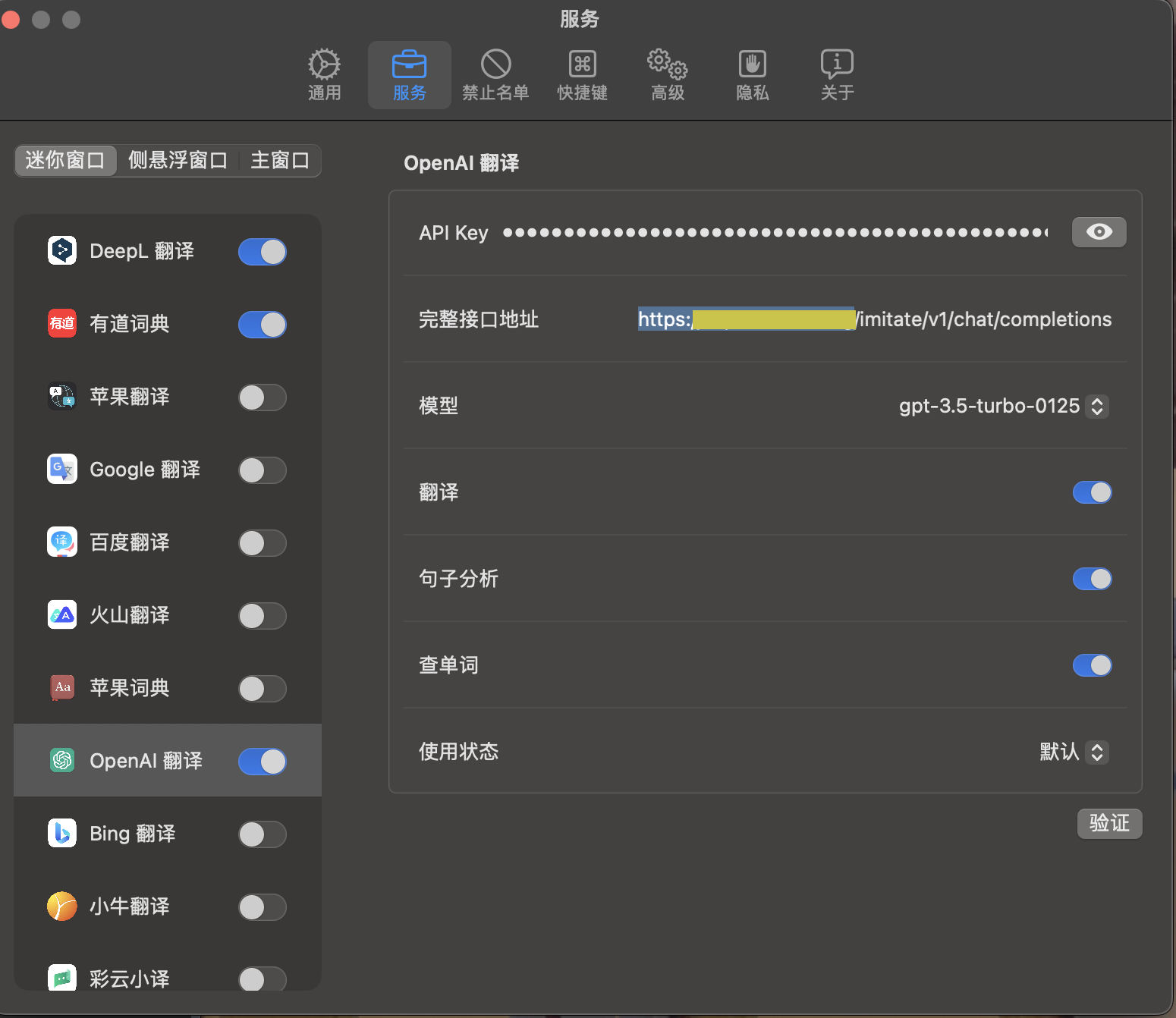
不定期更新:可用的Reverse engineered ChatGPT proxy
http://example.com/2024/02/24/Irregular-updates-Reverse-engineered-ChatGPT-proxy/