Banish the ultimate x86 App from the apple silicon Mac
前言
既然silicon了,就要全部silicon,今天终于把最后一个x86程序删除了,打印机的状态监控器。
 打印机程序删除
打印机程序删除
打开[系统偏好设置]-[打印机与扫描仪],选择要删除的打印机,。
打开Finder,将位于Macintosh HD-[资源库/Printers/PPDs/contents/Resources 上的“打印机名称(品牌)”开头的文件全部“移到废纸篓”。
将位于[资源库/Printers/打印机名称(品牌)]文件夹“移到废纸篓”
确认是否安装 Rosetta2
- Open an app built only for an Intel Mac. If Rosetta 2 is installed on your Mac, you won’t be required to install it again.
- Execute the command below in Terminal. If it returns an error like “Bad CPU type in executable,” Rosetta 2 isn’t present on your Mac. If it changes the shell to bash, Rosetta 2 is on your Mac.
1 | |
Check if the oahd process is running by executing the following command in the Terminal. Rosetta is known as OAH internally. If the command shows you a process ID, you know Rosetta 2 is installed.
1
pgrep oahd
删除 Rosetta2
If you need to uninstall Rosetta 2, follow these steps:
Shut down your Mac.
Press and hold the power button until the startup options appear.
Click Options > Continue.
Select your account and enter your password.
Click Utilities > Terminal.
Copy and paste the command below, and press Enter to disable SIP on your Mac.
1 | |
Type in your username and password.
Click the Apple logo and choose Restart.
Open Terminal from Launchpad > Other.
Copy and paste the command below, and press Enter to obtain a list of files, directories, and LaunchAgents you need to delete.pkgutil –files com.apple.pkg.RosettaUpdateAuto
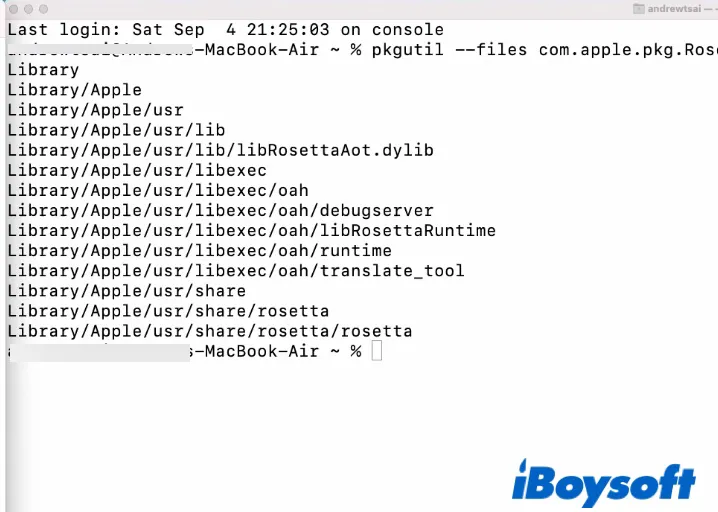
Open Finder and click Go > Go to Folder.
Input /Library/Apple/usr/ and hit Enter.
Navigate to /Library/Apple/usr/lib/libRosettaAot.dylib, right-click on it and choose Move to Trash.
Enter your password and press OK.
Navigate to /Library/Apple/usr/libexec and /Library/Apple/usr/share/rosetta, delete these two folders as well.
Empty your Trash.
Repeat steps 1 to 5.
Execute the command below to re-enable SIP on Mac.
1
csrutil enable
Now that Rosetta 2 is uninstalled from your M1 Mac, it will pop up the notification asking you to install Rosetta before running an app designed only for Intel Macs in the future.
Click the button below to help your comrades uninstall Rosetta 2!
感谢
资料收集于Iboysoft